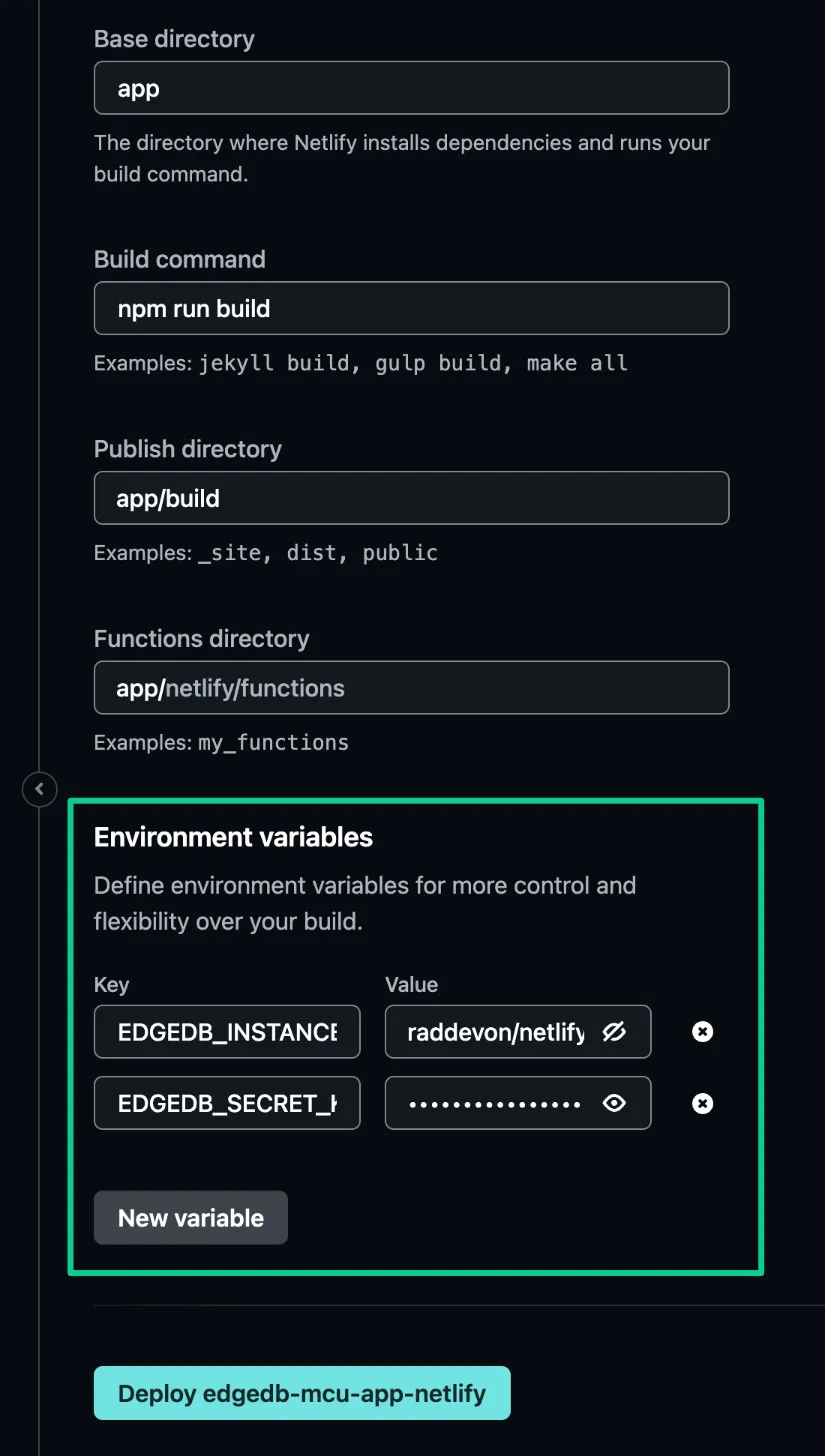Deploying applications built on EdgeDB Cloud to Netlify
This guide assumes the Git deployment method on Netlify, but you may also deploy your site using other methods. Just make sure the EdgeDB Cloud environment variables are set, and your app should have connectivity to your instance.
-
Push project to GitHub or some other Git remote repository
-
Create and make note of a secret key for your EdgeDB Cloud instance
-
On your Netlify Team Overview view under Sites, click Import from Git
-
Import your project’s repository
-
Configure the build settings appropriately for your app
-
Click the Add environment variable button
-
Use the New variable button to add two variables:
-
EDGEDB_INSTANCEcontaining your EdgeDB Cloud instance name (in<org>/<instance-name>format) -
EDGEDB_SECRET_KEYcontaining the secret key you created and noted previously.
-
-
Click Deploy